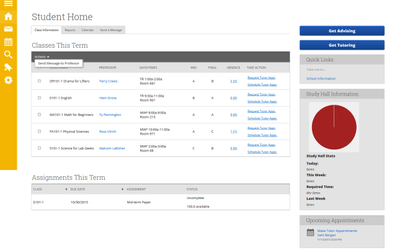Student Home
Some options shown may not be available to you. User permissions and system settings may vary between institutions.
- Get Advising - Schedule an advising appointment.
- Schedule a Tutor Appointment - To schedule a tutor appointment for a particular class, click the Schedule Tutor Appt link next to the relevant class.
- Get Tutoring - Schedule a tutor appointment for a tutoring service.
- Send Message to Professor - Need to contact your professor? Simply check the box by your class and click the Send Message to Professor button.
- Request a Tutor Appointment - Need help with a class? Click the Request Tutor Appt link next to the relevant class.
- Upcoming Appointments - View upcoming appointments without navigating to your calendar.
- Calendar - View your class schedule, assignments and all appointments that have been scheduled for you. Print your calendar or event list.
- Conversations - View all of the messages (emails and text messages) sent by you and to you in GradesFirst.
- Reports - View advising appointment reports, tutoring appointment reports, and other notes.
- Search - Search for other users in GradesFirst that you have permission to see.
- Study Hall Information - View your study hall stats for the current week.