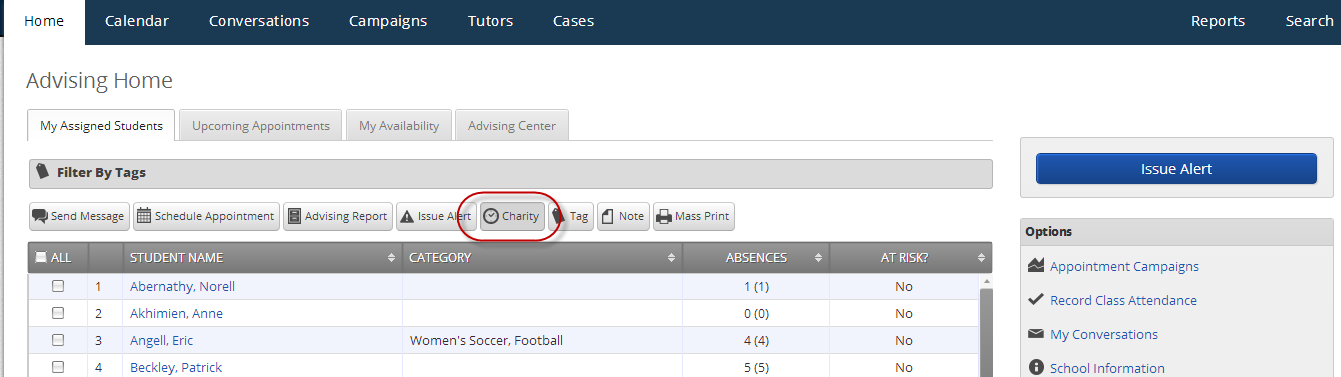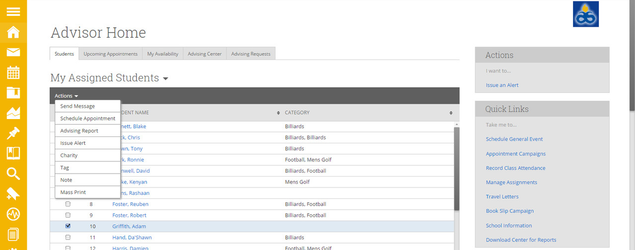Charity Time is a feature of the GradesFirst Study Hall component. Staff with appropriate permissions are able to award, or take away, time that is counted for study hall for a given student. The Charity button is available on your homepage as well as on the Search tab. Simply check the box by the student(s) name, click the Actions button and then click the Charity button.
A good example would be, if a student told her advisor that she forgot to check into study hall, and therefore she did not accumulate any credit for her visit, the advisor could check the box by her name and click the Charity button. The system would then display the Edit Charity Time dialog.
...