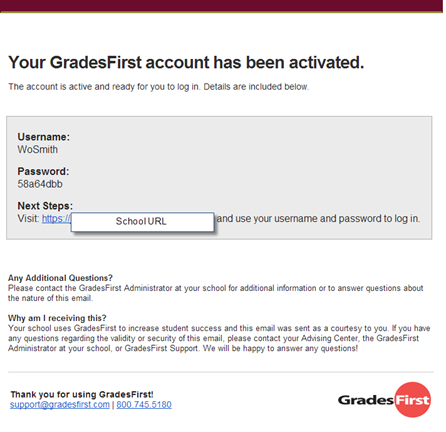...
- Click the Activate My Account link in the activation email.
- GradesFirst will open in your default web browser and display an activation confirmation.
- After activating your account, you will receive an additional email with your user name and a randomly generated temporary password.
- Click the link in the activation confirmation email and login using your username and temporary password to begin using GradesFirst.
Note: We do recommend creating a bookmark in your browser for your school's GradesFirst URL so that you can easily access it again later.
...