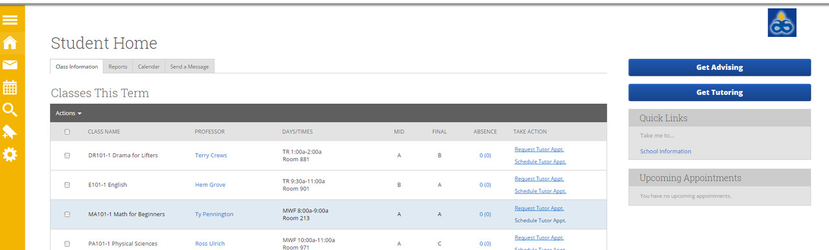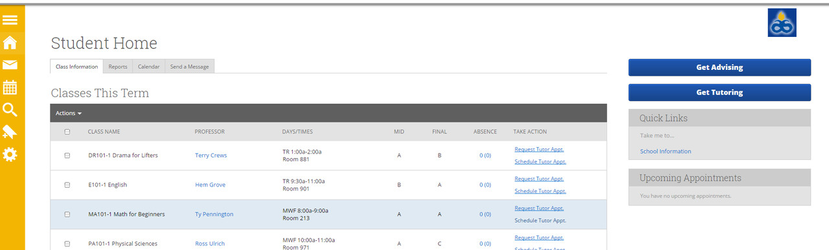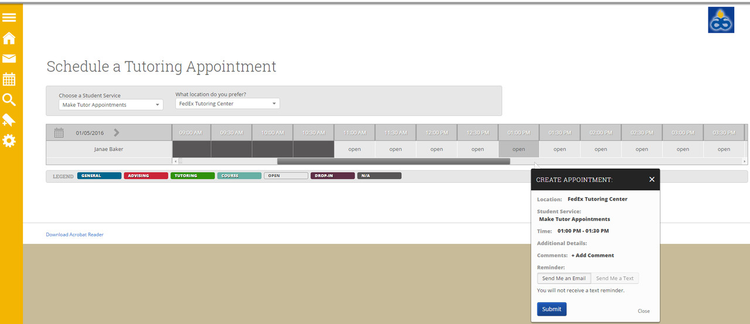...
2. Click the Schedule Tutor Appt link next to the relevant course.
3. On the Schedule a Tutoring Appointment screen, choose a location.
4. Review the list of available times and tutors.
- Open - Available time when you may schedule an appointment with the corresponding tutor.
- Drop-In - The tutor is available for students to drop in during this time.
- Course - You have a course during this time.
- Advising - You have an advising appointment during this time.
- Tutoring - You have a tutoring appointment during this time.
- N/A - The tutor is not available during this time.
...