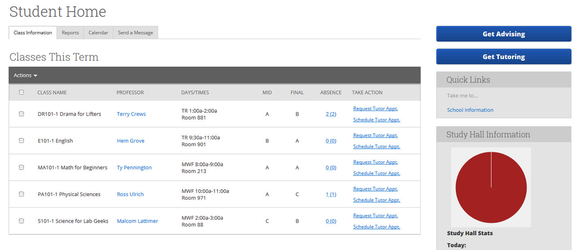
3. On the Schedule a Tutoring Appointment screen, choose a service and then a location.
To schedule a tutor appointment for a specific course:
1. Navigate to your Student Home screen.
2. Click the Get Tutoring button.
Note: The button text may have been customized by your school to say something like "Make a Tutoring Appointment" or "Schedule at the Tutoring Center".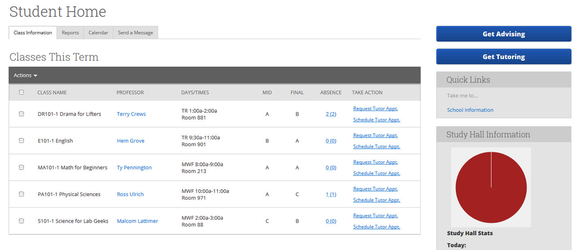
3. On the Schedule a Tutoring Appointment screen, choose a service and then a location.
4. Review the list of available times and tutors.
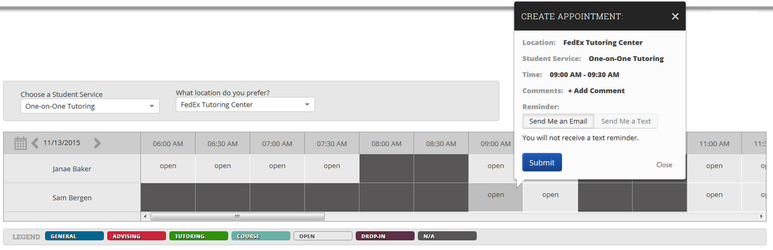
To choose a different date, click the calendar icon in the top left corner of the scheduling grid.
5. Choose a tutor and time by clicking an Open block.
6. In the Create Appointment dialog, enter your comments. You can also select to receive an email or text message reminder.
7. Click Submit.