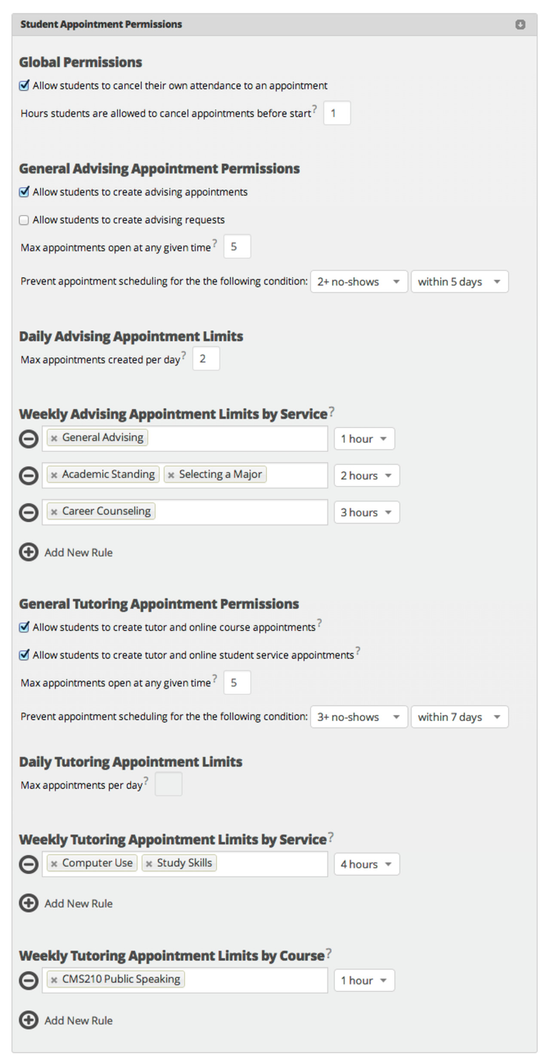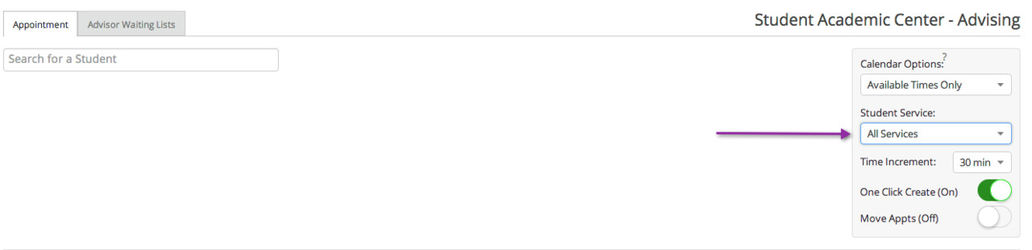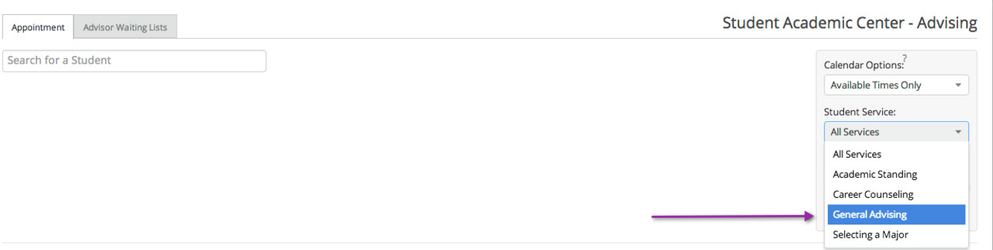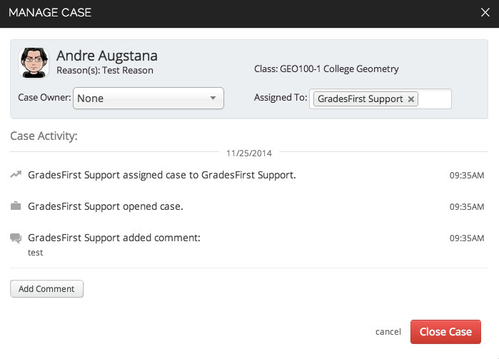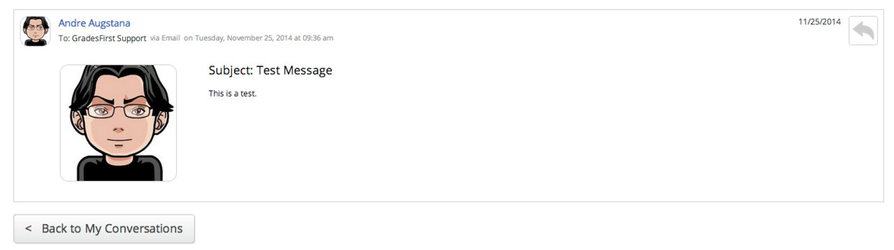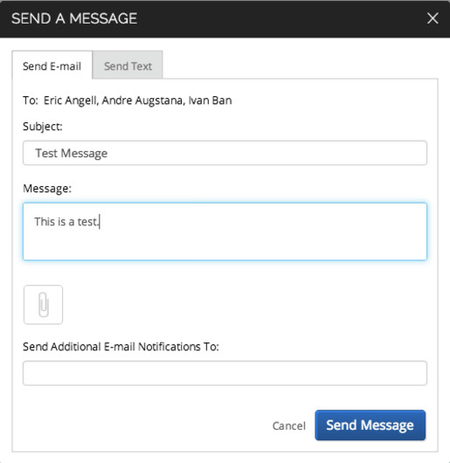Release Notes: December 6, 2014
This release will be available on your training site on December 2. It will be available on production December 6.
Release Summary
Thanks for checking in to see what's new in this release of GradesFirst. As part of this release, we've added additional student appointment permissions, student service filters in the advising center, and we've updated the conversations inbox and profile pictures. Read on for more details.
New: Additional Student Appointment Permissions
Administrators now have additional permissions for setting student appointment limits. These limits will allow you to limit, or prevent, students from scheduling appointments based on unique rules that you set in the system. You will also notice that the student appointment permissions have been moved to their own permission section under User Roles and the User Settings page.
The following permissions have been added to the Student Appointment Permissions:
- Prevent appointment scheduling for the following condition: Prevent students from scheduling based on the number of no-shows that they've received. Choose the number of no-shows in the first menu and number of days in the second menu. Please note that this same functionality is available for tutoring appointments as well.
- Max appointments open at any given time: Set a limit to how many advising appointments a student can have on their calendar at one time. Please note that this same functionality is also available for tutoring appointments.
- Max appointments created per day (Advising): Set the number of advising appointments that a student can schedule per day.
- Weekly Advising Appointment Limits by Service: Limit the number of hours that a student can schedule per advising service. In the example above, the "General Advising" service is limited to 1 hour while "Academic Standing" and "Selecting a Major" are limited to 2 hours and "Career Counseling" is limited to 3 hours. If a student already has up to an hour of time scheduled for "General Advising" then that student will not be able to schedule any further appointment for "General Advising" until their 1 hour of time is past date. (Notice that you can have more than one rule and you can have multiple services listed for each rule).
- Max appointment created per day (Tutoring): Set the number of tutoring appointments that a student can schedule per day.
- Weekly Tutoring Appointment Limits by Course: Limit the hours a student can schedule for special courses in addition to tutor services.
New: Filter by Student Service in the Advising Center Mode
Advisors can now be sorted by services that are available at their location in the Advising Center. Simply click the "student services" menu to see a list of the services available for your location. Click on a service to sort the advisors based on who is available for the selected service based on the date and time range that you are looking at in the Advising Center.
Update: Improved Profile Picture Display
A user's profile page will have a placeholder better suited to hold profile pictures. If users do not have an image and student profile permissions are enabled, there will be a placeholder "Photo Unavailable". In this case, when viewing Cases for that user, or in Conversations, you would see a tiny placeholder for the image even though there is not an image. As shown below, if the user has an image, there will be a small image and a larger image in Cases and in Conversations.
Update: Conversations Inbox View
In addition to profile pictures displaying in conversations, the Conversations Inbox has also been given a nice update to its overall appearance.
If you have any questions about this release, please contact your Client Success Manager or email us at support@gradesfirst.com.