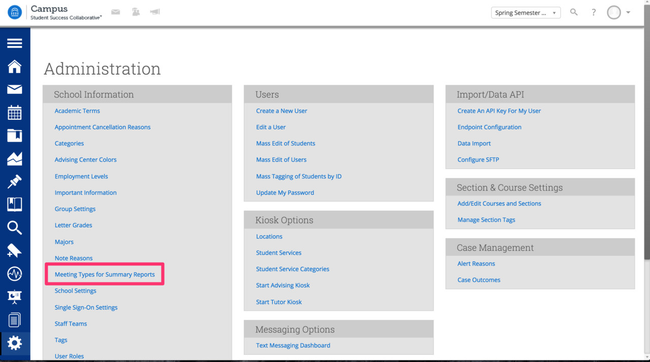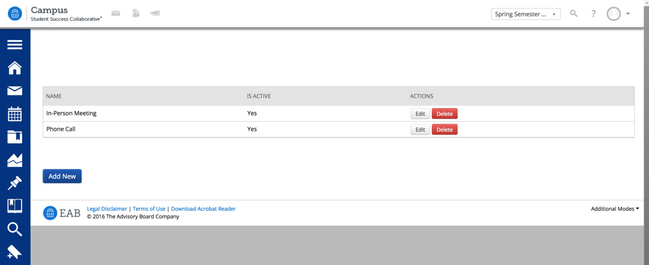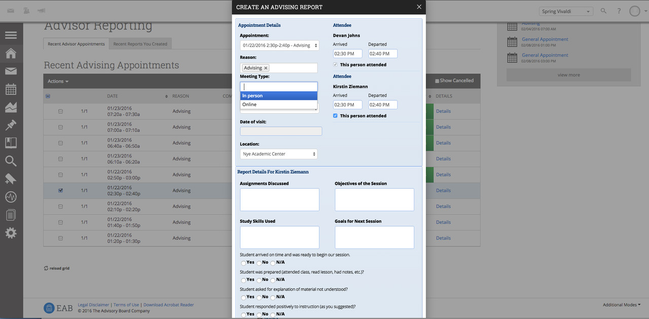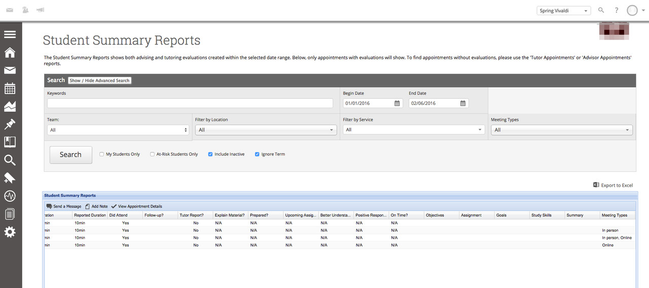Release Notes: February 20, 2016
This release is currently available on your training site. It will be available on production on February 20th.
Release Summary
Thanks for checking in to see what's new in this release of GradesFirst. As part of this release, we've added a Meeting Type field to advising and tutor summary reports, progress report campaign professor sign-on, and easier deep linking to a user's profile. Please read on for more details.
New: Meeting Types
This feature adds Meeting Type as an additional, configurable field on the advising and tutor summary reports.
To allow for seamless rollout, the meeting type field only displays if you have meeting types set up. You can customize the items in the Meeting Type field via the related admin screen.
The field is a single-select drop-down on the advising and tutoring appointment summary report form.
This field has also been added as a column and filter to related reports.
New: Progress Report Campaign Professor Sign-On
Access to Progress Report Campaign feedback requests sent to professors via email are currently managed via a unique token in the URL of the link included in the email. This feature adds the capability to also require professors to be logged into the system with basic authentication or Single Sign-On. Please contact your dedicated Consultant or Client Success Manager for more information about enabling this setting.
New: Deep Linking to Student Profile
You can now link directly to a user's profile from an external system using the user's primary id.
URL Pattern: /person/primary_id
Example: https://coastalcollege.gradesfirst.com/person/01234567
If you have any questions about this release, please contact your dedicated Consultant, Client Success Manager, or email us at support@gradesfirst.com.