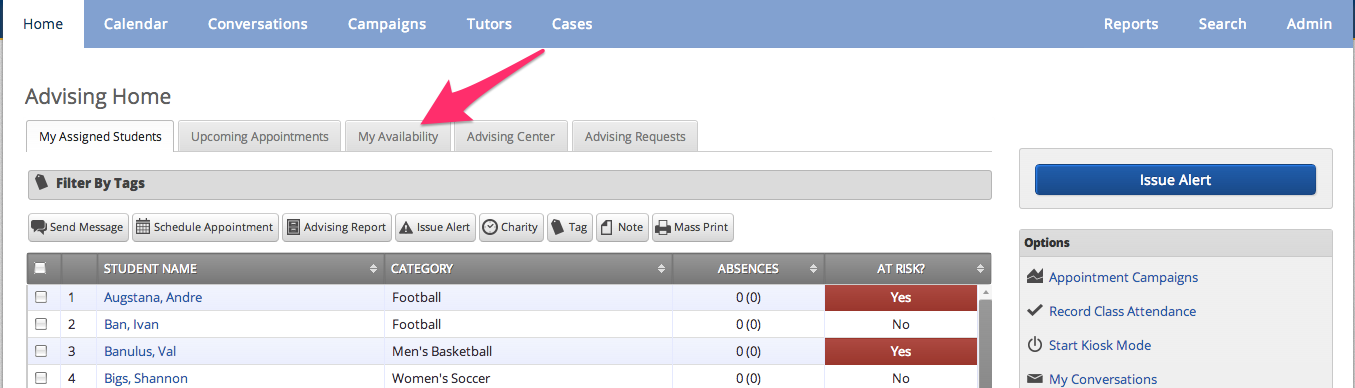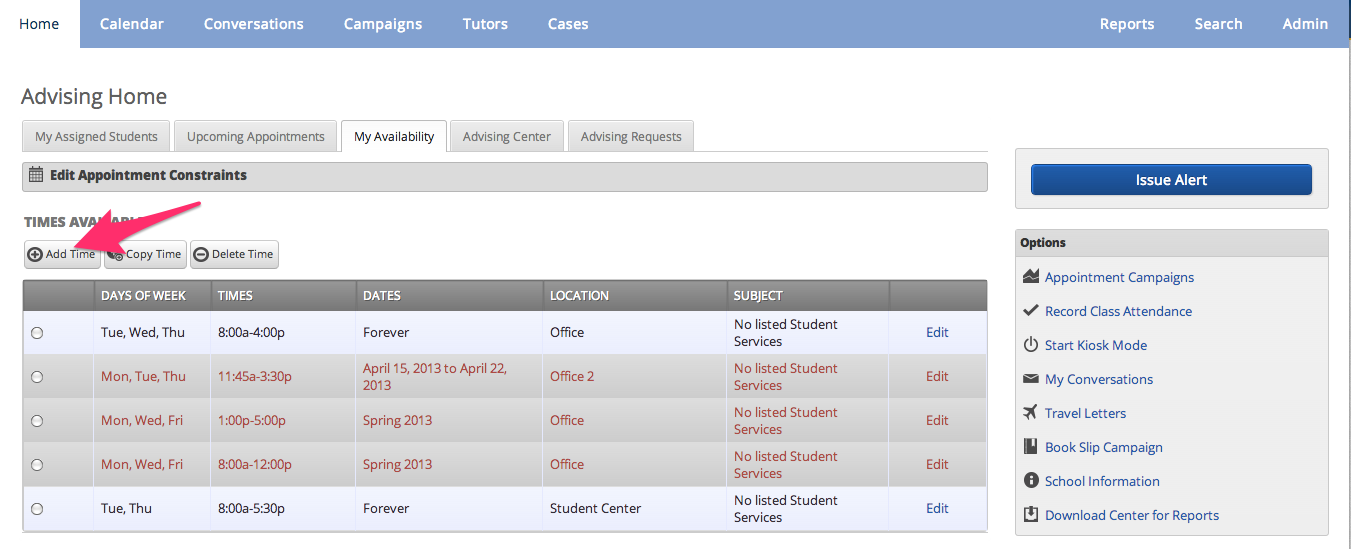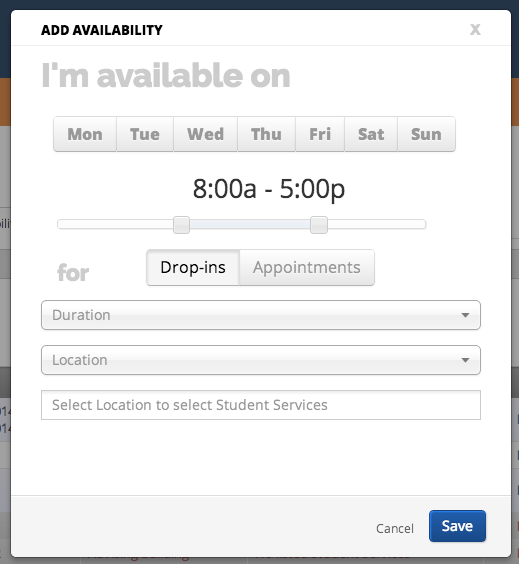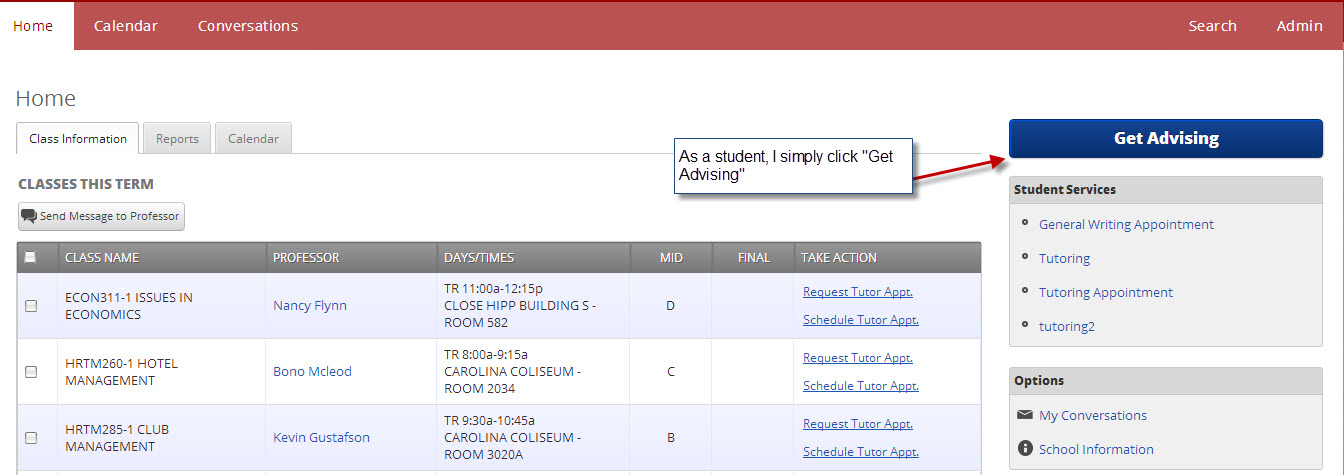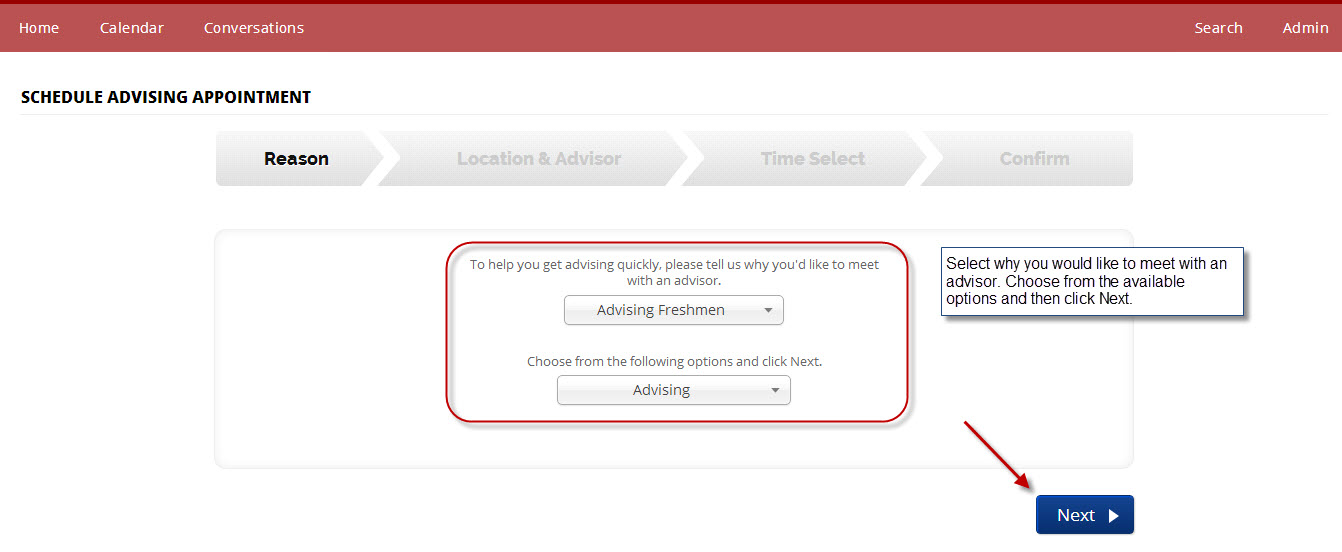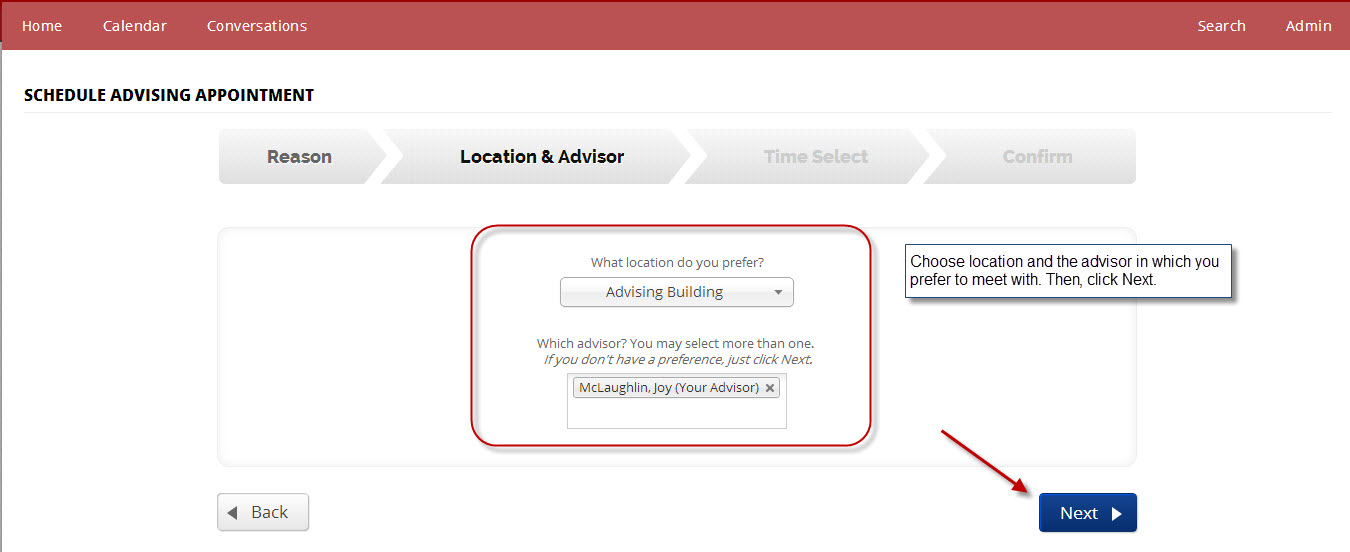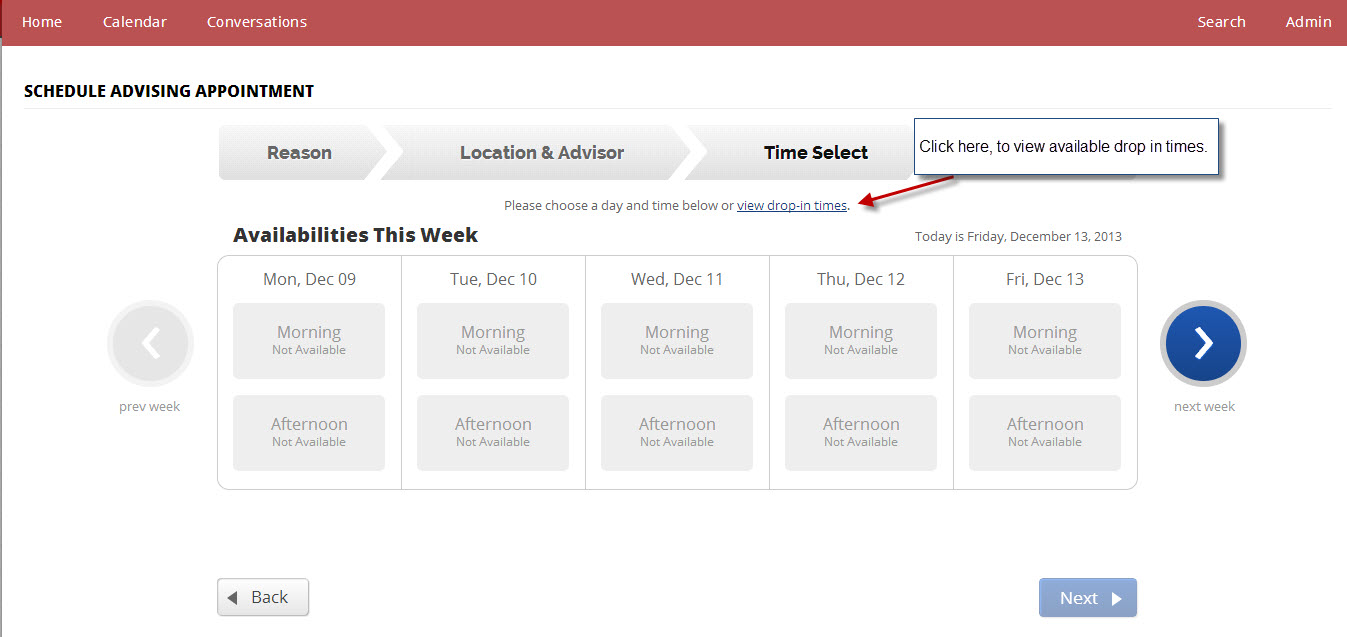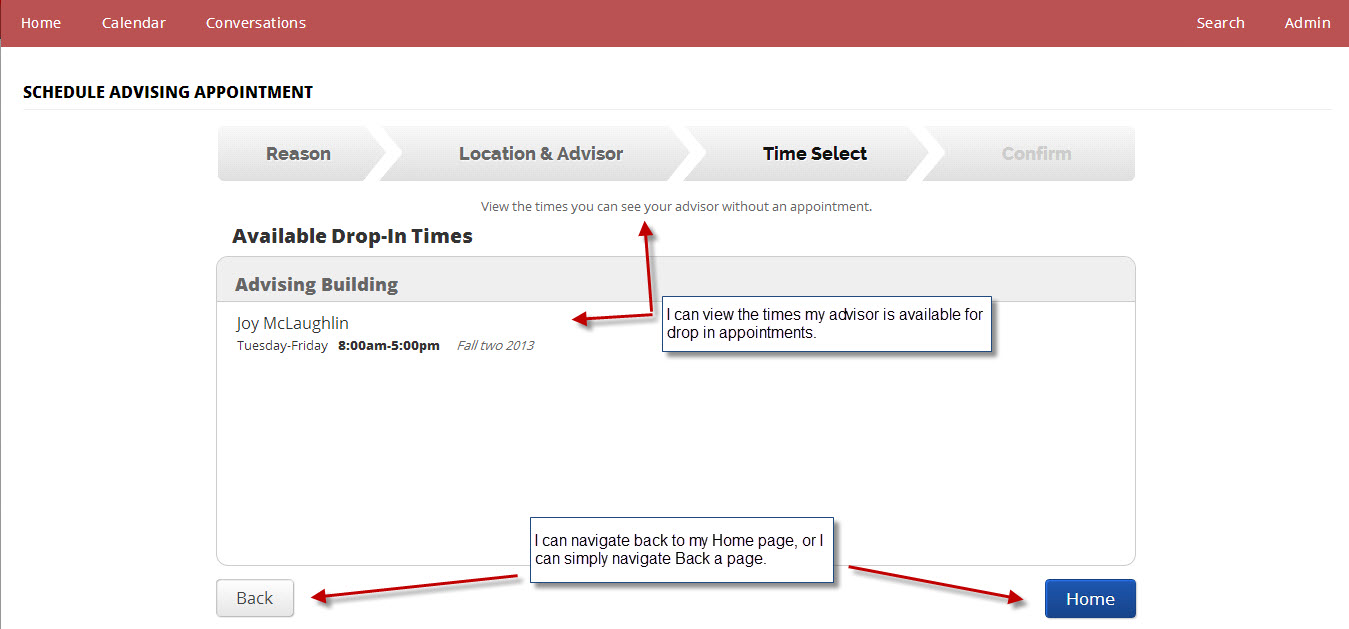Release Notes: Dec 28, 2013
This release is currently available for preview on the training site. It will be released to production on December 28.
Release Summary
Thanks for checking in to see what's new in this release of GradesFirst. As part of this release, we've added Advising Drop-In Availabilities. Read on for more details.
New: Advising Drop-In Availabilities
How to Set Up a Drop-In Availability
From your Advising Home screen, select the My Availability tab.
Click the Add Time button.
In the Availability dialog box, enter the days of the week and timeframe during which you are available for Drop-Ins. Click the Drop-ins button. Then, select a duration and location for the availability. You can also optionally select one or more student services for which you are available. Then, click the Save button.
How to view Advising Drop-In Availabilities in Service-Based Advising
Advisors' drop-in availabilities are displayed within the Service-Based Advising appointment scheduling screens so that students will know when they can drop in to see their advisor.
From the Student Home screen, click the Get Advising button.
Select a reason for the appointment and click the Next button.
Then, select a location. You can also optionally choose a specific advisor. Then, click the Next button.
On the Time Select screen, the system displays available appointment times for this week. To view drop-in availabilities matching the reason, location, and advisor(s) you've selected, click the "view drop-in times" link.
The system now displays advising drop-in availability times matching the reason, location, and advisor(s) you've selected. With this information at hand, you can plan to drop-in at an available time and location. You can then click the Back button to continue browsing available appointment and drop-in times or click the Home button to return to your Student Home screen.
Advising Drop-In Availabilities in Advising Center and Kiosk
On the training site, you will notice that only advisors with drop-in availabilities are available for drop-ins in Advising Center and Kiosk. We understand that these two areas of the system are vital to your advising operations. To avoid any disruption for you, we are carefully planning the rollout of this functionality to your production site. The drop-in availability filtering in Advising Center and Kiosk will be added to your production site in an upcoming release. Details will follow in the release notes for that release.
If you have any questions about this release, please contact your Client Success Manager or email us at support@gradesfirst.com.