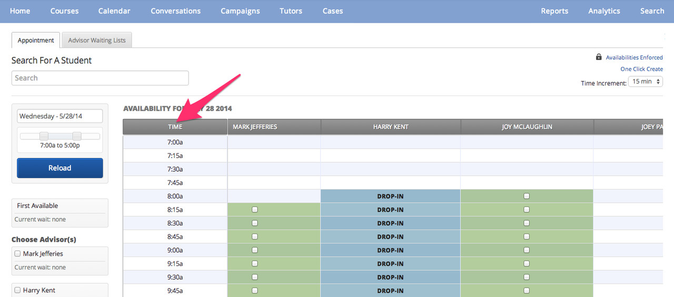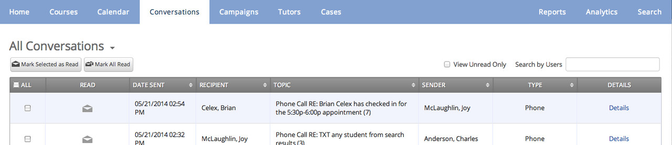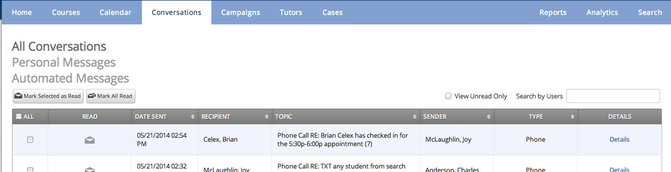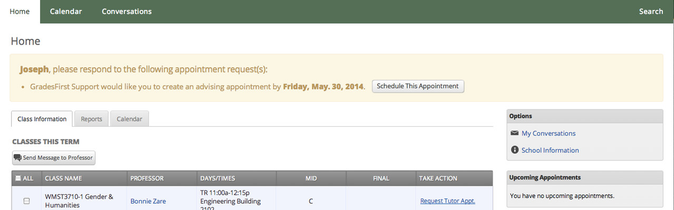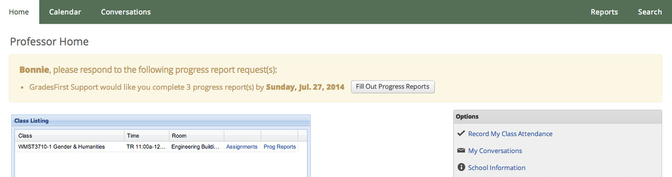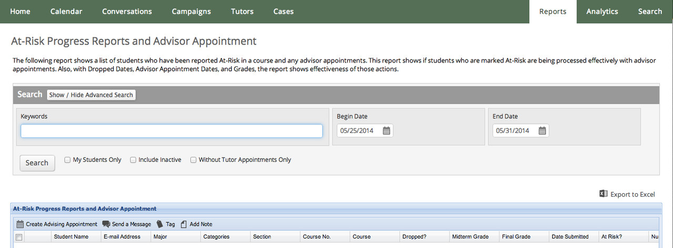Release Notes: May 31, 2014
This release is currently deployed to your training site. It will be available in production on May 31.
Release Summary
Thanks for checking in to see what's new in this release of GradesFirst. As part of this release, we've made a small change to Advising Center, added a filter to the Conversations Inbox, added request notification messages for appointment campaigns and progress report campaigns, and added a new report. Read on for more details.
New: Updated Time Column in Advising Center
When scrolling through a large list of advisors in Advising center, the Time column of the scheduling grid would scroll out of view making it hard to tell when certain advisors were available. We've now changed the scheduling grid so that the Time column stays on the screen as you scroll horizontally.
New: Conversations Inbox Message Type Filter
In your Conversations Inbox, now it's easy to filter out automated messages like appointment reminders so that you can focus on personal communication. Click on the "All Conversations" header to reveal the filtering options.
New: Appointment Campaign Student Notification
Getting students to respond to appointment campaign requests can be difficult. Sometimes they don't see the email request. Sometimes they accidentally delete it. They might see the email in their inbox and just go straight to the GradesFirst application to schedule an appointment without ever opening the email.
When a student has an outstanding appointment campaign request, we now display a notification on their home page to prompt them to schedule an appointment for the campaign.
New: Progress Report Campaign Professor Notification
When a professor has an outstanding progress report campaign request, we now display a notification on their home page to prompt them to respond.
New: At-Risk Progress Reports with Advisor Appointments report
We've now added an advising-oriented counterpart to our "At-Risk Progress Reports with Tutor Appointments" report. You can use this report to see how advisors are following up with at-risk students. You can then assess the effectiveness of those activities by looking at the students' midterm and final grades.
If you have any questions about this release, please contact your Client Success Manager or email us at support@gradesfirst.com.