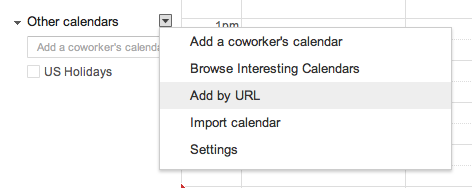Subscribe to your GradesFirst Calendar
| Insert excerpt | ||||||
|---|---|---|---|---|---|---|
|
Step 2: Subscribe to your GradesFirst calendar
- Navigate to Google Calendar.
- Click on the down arrow to the right of Other calendars.
- Select Add by URL.
- Paste your GradesFirst calendar URL into the URL field.
- Click Add Calendar.
You should now see a new calendar under Other calendars. It may take a few minutes for your events to display.
Publish your Google calendar events to GradesFirst
Include Page Google Calendar Free/Busy Integration Google Calendar Free/Busy Integration