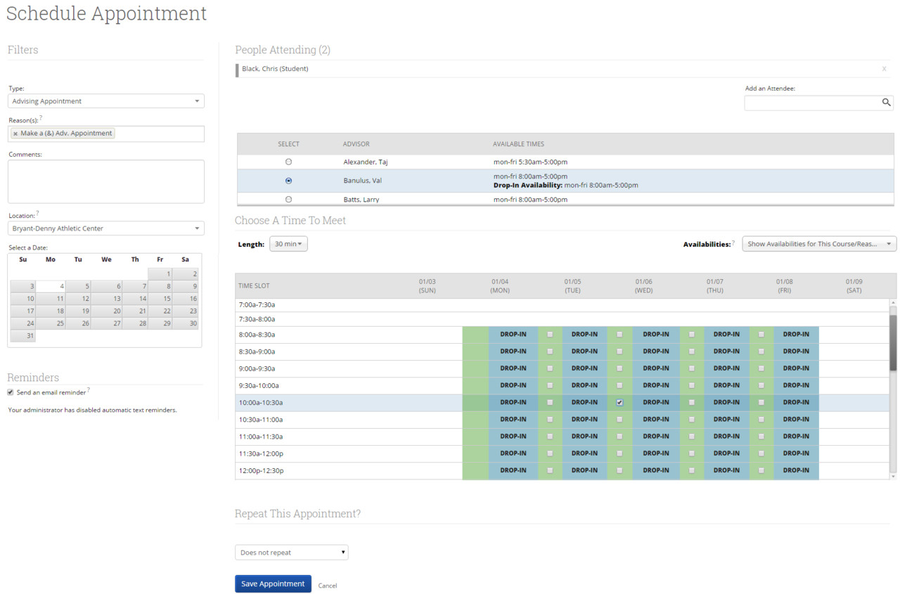...
- Reason(s) - The purpose of the appointment. To select more than one reason, click the reasons while holding the Ctrl key on your keyboard.
- Comments - Information you'd like to share with the advisor to help them prepare for the appointment.
- Select a Date - Select the date when you'd like to schedule your appointment. The scheduling grid will display the entire week of the day you select so that you can see available days and times that may work for your schedule.
- Location - The location where you will meet your advisor.
- Reminders - Email and text message reminders are sent based on your selections. Email reminders are sent the morning of the appointment. Text reminders are sent shortly before the appointment.
- Select an Advisor- Click on an available advisor to schedule your appointment with them.
What Time?
The scheduling grid allows you to select a day and time this appointment will take place.
...