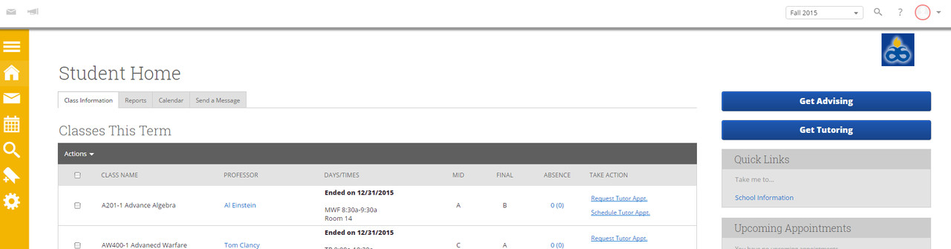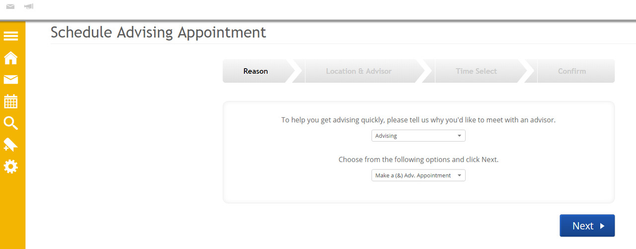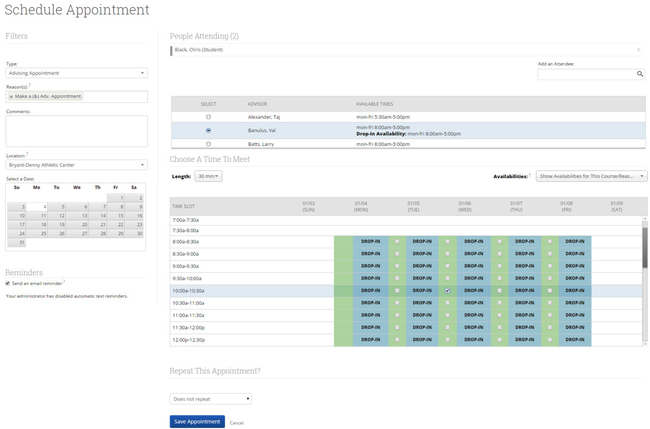/
Schedule an Advising Appointment
Schedule an Advising Appointment
To schedule an Advising Appointment:
1. Navigate to your Student Home screen.
2. Click the Get Advising button at top right.
Note: The button text may have been customized by your school to say something like "Make an Advising Appointment" or "Schedule at the Advising Center".
There are a few ways a student can schedule an advising appointment depending on your school's customizations. To continue with these instructions, please click on the screen below that looks most like the one you see:
, multiple selections available,
Related content
Schedule an Advising Appointment - Schedule
Schedule an Advising Appointment - Schedule
More like this
Schedule an Advising Appointment - Service Based Advising
Schedule an Advising Appointment - Service Based Advising
More like this
Setting up Advising Availabilities and Appointment Constraints
Setting up Advising Availabilities and Appointment Constraints
More like this
Scheduling an Appointment
Scheduling an Appointment
More like this
Schedule a Tutoring Appointment
Schedule a Tutoring Appointment
More like this
Schedule a Tutor Appointment for a Service
Schedule a Tutor Appointment for a Service
More like this