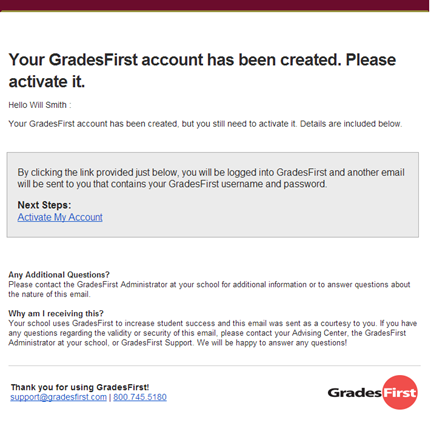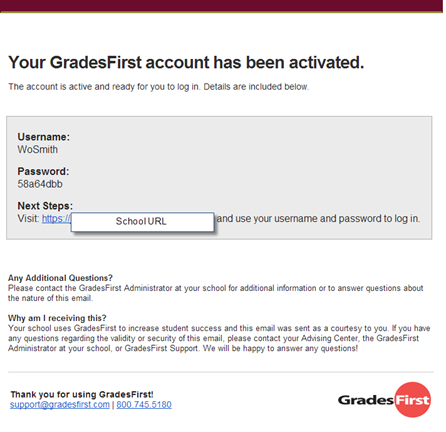/
How to Activate Your Account
How to Activate Your Account
With Single Sign-On
If your school uses Single Sign-On, when you access GradesFirst you will be logged in through your school's single sign-on portal. Your account is automatically activated. No further action is needed. When you access GradesFirst, you will be authenticated by your school's Single Sign-On system so that you can use the application.
With Traditional Authentication
If your school does not use Single Sign-On:
Account Activation
When your user account is created, you will receive an email asking you to activate your account by clicking the activation link in the email.
To activate your account:
- Click the Activate My Account link in the activation email.
- GradesFirst will open in your default web browser and display an activation confirmation.
- After activating your account, you will receive an additional email with your user name and a randomly generated temporary password.
- Click the link in the activation confirmation email and login using your username and temporary password to begin using GradesFirst.
Note: We do recommend creating a bookmark in your browser for your school's GradesFirst URL so that you can easily access it again later.
, multiple selections available,