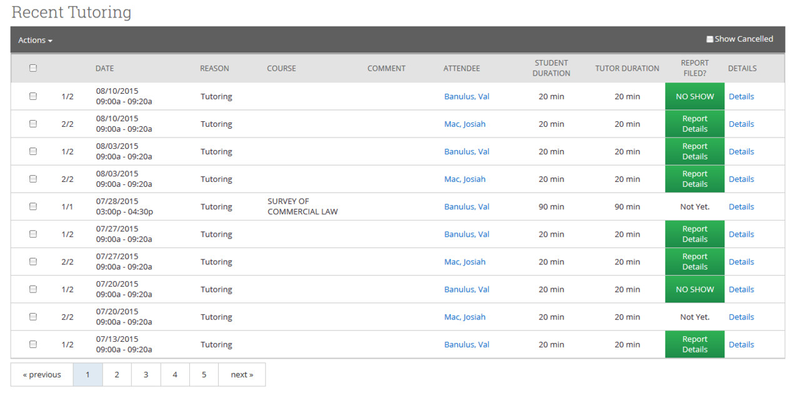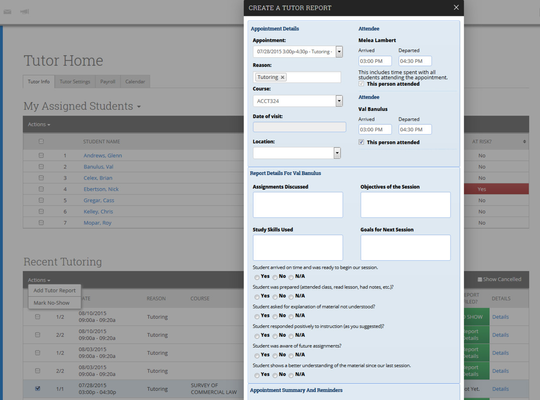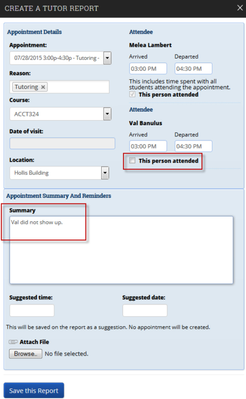Recent Tutoring
The Recent Tutoring grid displays your tutoring appointments that have already occurred.
- Date - The date the tutoring appointment occurred.
- Reason - The Student Service associated with the appointment.
- Course - The course associated with the appointment.
- Comments - The comment for the appointment.
- Attendee - The student who attended the tutoring appointment.
- Student Duration - The amount of time the student was involved in the appointment based on the student's arrived and departed times.
- Tutor Duration - The amount of time the tutor was involved in the appointment based on the tutor's arrived and departed times.
- Report Filed? - Indicates whether or not the tutor has filed a tutor report for this attendee of the appointment. Click the link to view the report details.
- Details - Open the Manage Appointment dialog.
By default, cancelled appointments are not displayed. To view cancelled appointments, check the Show Cancelled checkbox.
Add Tutor Report
To file a tutor report, select the recent appointment, click the Action arrow and then the Add Tutor Report button.
Mark No-Show
If a student fails to show up for their tutoring appointment, select the student in the Recent Tutoring grid and click the Actions arrow. Click the Mark No-Show button to create a no-show report. Use the Summary field to describe the circumstances of the no-show and any information you may have from the student about why they did not show up. You will notice on the No Show Report that the check box is not selected for the student.