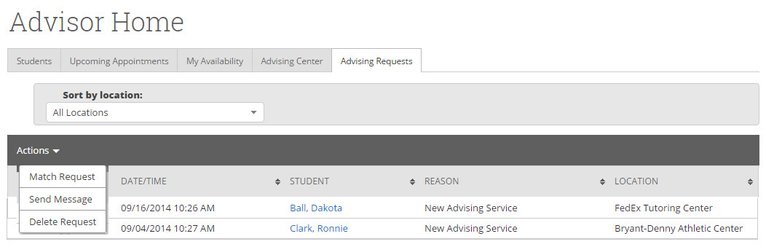Advising Requests
Advising Requests
This tab displays students who have requested a meeting with their advisor(s). We give users the ability to sort these requests by a location, making it easy to focus on a specific group of requests.
Match Request. The Match Request button opens the Schedule an Advising Appointment screen where you can select a specific day and time in which to meet with this student. It is important to read the Requested Meeting Time message from the student when creating your appointment.
Send Message. You can use this option to send a message to a student.
Delete Request. This option lets you permanently remove an advising request.
, multiple selections available,
Related content
Advising Center for Advisors
Advising Center for Advisors
More like this
Schedule an Advising Appointment - Service Based Advising
Schedule an Advising Appointment - Service Based Advising
More like this
Schedule an Advising Appointment
Schedule an Advising Appointment
More like this
Schedule an Advising Appointment - Schedule
Schedule an Advising Appointment - Schedule
More like this
Advisor Reporting
Advisor Reporting
More like this
Advisor Appointment Campaigns
Advisor Appointment Campaigns
More like this