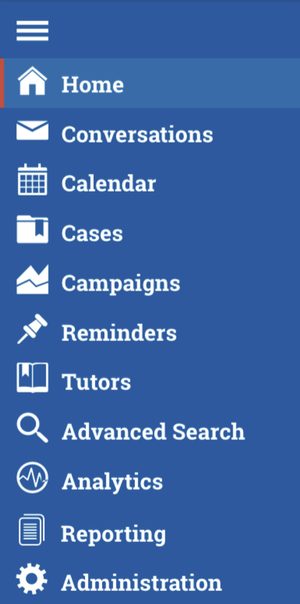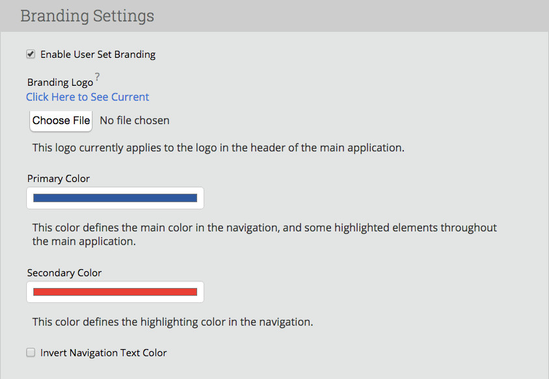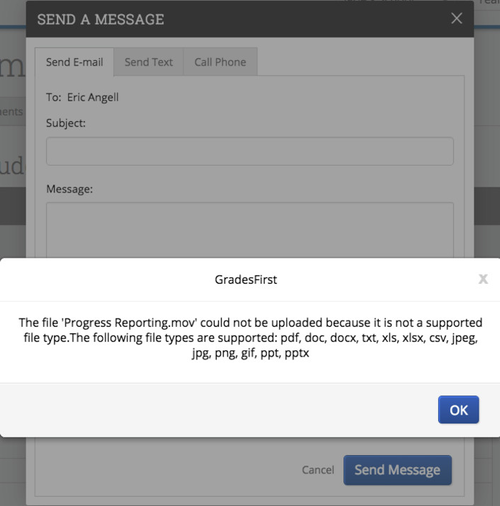Release Notes: October 5, 2015
This release will be available on your production site on October 5.
Update: Navigation Menu Updates
The navigation menu icons have a slightly updated look and the triple bar icon has been moved to the top of the navigation bar. This menu also has an updated branding option. Notice in the screenshot below that I have a red line showing beside my selected page (the home page). This red line is coming from my secondary branding within the site. Please read below for more information on branding.
Administrators can update their own branding by navigating to the school settings link located on the administration page. Don't forget to enable user set branding before you begin to make changes!
Primary Color: Controls the color of the navigation menu.
Secondary Color: Controls the highlighting color on the navigation menu and the line that separates the header options from the rest of the current page that you are viewing in the system.
New: Email Attachment Validation
Users will now see an alert pop-up on the screen if they try to use an invalid extension on emails. GradesFirst will accept the following attachments on emails:
- DOC
- DOCX
- TXT
- XLS
- XLSX
- CSV
- JPEG
- JPG
- PNG
- GIF
- PPT
- PPTX
Update: Hiding Blank Student Profile Photos
When a student does not have a photo uploaded, we will now hide the photo section to optimize screen space instead of displaying a blank photo placeholder.
If you have any questions about this release, please contact your Client Success Manager or email us at support@gradesfirst.com.