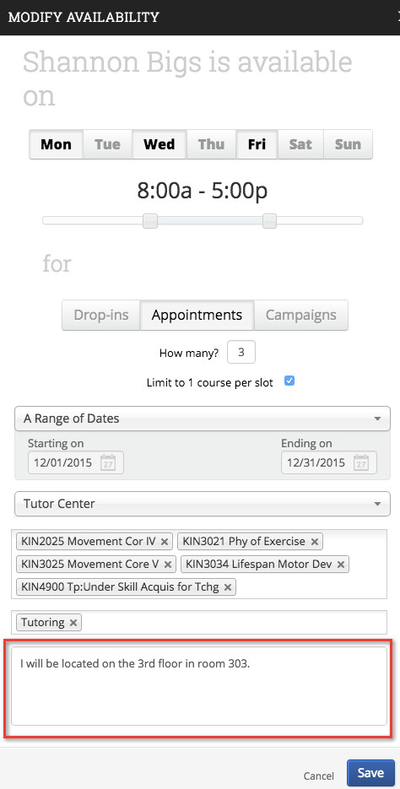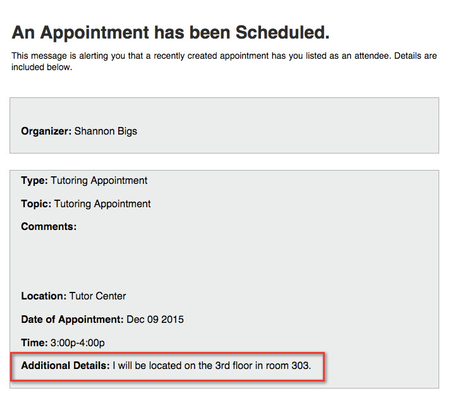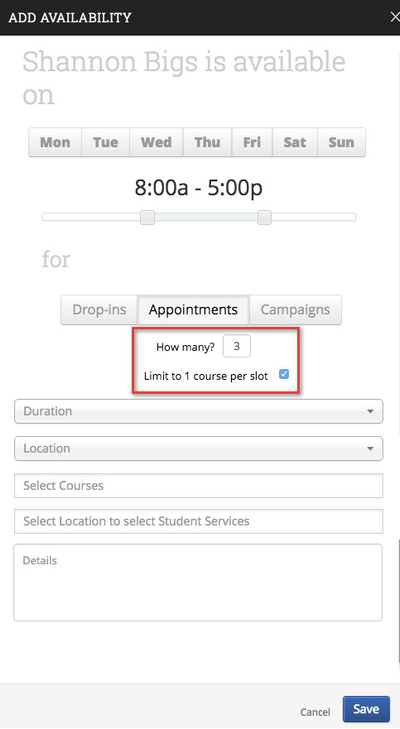Release Notes: December 5, 2015
This release is currently available on your training site. It will be available on production on December 5.
Release Summary
Thanks for checking in to see what's new in this release of GradesFirst. As part of this release, we've added some new columns to certain reports, the ability to load new information through import files, and search field configurations. Please read on for more details.
New: Availability Sub-location Details
Advisors and Tutors are now able to enter the "details" of their availability to specify a room number, office, directions, instructions about what to do before the appointment, etc. This information will be displayed on the appointment confirmation screen when students are scheduling their appointments. The information will also display on the appointment notification and reminder emails.
New: Group Tutoring Availabilities and Dynamic Group Tutoring
Tutors can now specify a number of students they are available to meet with on their availabilities.
If the "Limit to 1 course per slot" setting is checked, when a student schedules a tutor appointment for a session that is open to multiple attendees, the appointment slot will be locked in for the course or service that was selected by the first student to schedule during this time.
Once the time slot is "reserved", it will clearly display as a time slot reserved for a specific course or service, and will only show as an open slot to students seeking that particular course or service.
New: Inactivity Timeout
There will now be a system timeout after a 12 hour period of inactivity. This feature has been added to maintain security for users in the system.
Please note that this feature will not apply to the kiosk mode.
Update: Alternate ID and Home Phone Columns Added to certain reports
An Alternate ID column has been added to the following reports:
- All Recorded Attendances Report
- Absences Details Report
The Home Phone Number has been added as a column to the following reports:
- Students Active for Term Report
- Students with Courses Report
New: Import Kiosk Visits
Administrators will now have the ability to import visit (or check-in) data from external systems into SSC Campus and GradesFirst. This will allow users to track student participation in other campus activities and utilization of other services that may not be directly tracked through SSC Campus/GradesFirst.
Your import file will need to have the following format:
"visit", "add", "location_name", "user_external_id", "student_service_name", "group_external_id", "check_in_datetime", "check_out_datetime", "course_name".
Please contact your dedicated Consultant or CSM if you need help importing this information.
New: Note Reason Added to Note Import
Administrators will also have the ability to attach note reasons to notes through the Note import file. The note reason field is a comma-delimited field meaning that you have have multiple notes reasons listed on the import line with each reason separated by a comma.
Your import file will need to have the following format:
"note", "add", "primary user id", "group id", "is private", "is viewable by student", "show on student report", "created on date", "created by id", "body of note", "url", "reasons".
New: Search Field Settings
Administrators can now configure which search fields are shown and hidden in the advanced search. Only fields that are configured to show will display in the advanced search screen. You can find the new configuration settings by clicking on the School Settings link found on the Administration page.
If you have any questions about this release, please contact your dedicated Consultant, Client Success Manager, or email us at support@gradesfirst.com.